If you’re looking to build an online eCommerce store, I’m sure you must have come across the Shopify vs Weebly question. In this guide, we’ll break down for you how the two platforms differ from each other, what they have to offer, and which one is better for your business.
Table of Contents
Overview
Shopify is a full-fledged eCommerce platform that offers comprehensive features to help you build your own online store. It offers the best store builder tools, sales features, analytics, and third-party integrations.
On the other hand, Weebly, is a website builder with additional eCommerce features, so evidently, it’s not as powerful as Shopify but it is a great choice if you’re looking to build a small online store and need only the essential features. Honestly, when you compare Shopify vs Weebly, it narrows down to the features you’re looking for, your business goals, and your budget.
In this Shopify vs Weebly guide, we’ll take a closer look at the features, pros & cons, and pricing of both platforms. We will compare these platforms head-to-head in terms of features, ease of use, flexibility, customization, pricing, third-party apps, and customer support.
By the end of this guide, you’ll have a better idea of which platform is more suitable for your business.
Shopify vs Weebly: Pros and Cons
Shopify:
| Shopify Pros | Shopify Cons |
|---|---|
| Responsive pre-designed themes: Numerous free and paid themes. Over 60 responsive templates for various industries. Unmatchable customization. | Transaction fees: Shopify charges a transaction fee if you don’t use their own payment solution |
| Powerful eCommerce tools: Extensive eCommerce tools to help you build an advanced store. It offers nearly 1200+ apps to give users more extensibility. | Expenses add up with more apps: Shopify offers 1200+ apps, the cost adds up as you use more apps and the overall expense becomes significantly high |
| Premium customer support: 24/7 live chat, email, and phone support. | Advanced plans are expensive |
| Excellent community: A lot of information including know-how, videos, checklists, blogs, and other resources that you can look up online. | Limited customization compared to competitors |
Weebly
| Weebly Pros | Weebly Cons |
|---|---|
| Very user-friendly: Weebly is one of the easiest platforms to build an online store, especially if you’ve never built one before, you’ll find Weebly to be very intuitive and easy to get started with. | Limited eCommerce tools: If you are looking to build an advanced eCommerce store, you may find Weebly’s features somewhat limiting. |
| Well-designed themes: Weebly offers very professionally designed and modern themes that are suitable for various industries and work well for most store owners. | Not many customization options in the editor: Weebly’s editor isn’t the most flexible and so making changes to your online store can be a bit more complex. |
| Affordable pricing: In the battle of Weebly vs Shopify pricing, we have a clear winner: Weebly with its low pricing plans. |
Ease of Use
Whether you’re a beginner or an advanced store owner, you’d ideally want to choose an eCommerce platform that’s simple and intuitive.
Now, the good news is that most people won’t have any problem in terms of ease of use with both Shopify and Weebly. But there are some key differences that you should know (and will also help you in deciding which one will work for you best).
To start with, Weebly offers drag-and-drop features that allow you to customize various elements in your online store without any hassle. You can add, modify, rearrange, and delete elements exactly where you want.
Weebly follows a very straightforward approach when it comes to designing your store and so all the changes you make are visible in real-time. So if you don’t like what you see in the builder, you can simply tweak it and shape your store just the way you want – change colors, add text, modify images, etc.
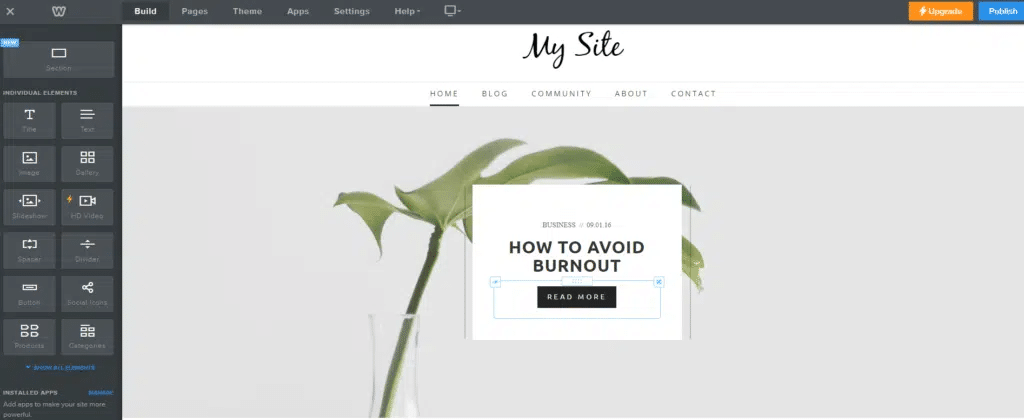
Simply put, Weebly’s ease of use combined with its other features makes it one of the top eCommerce platforms available in the market today.
The only thing I feel is lacking with Weebly in terms of ease of use is that it misses an ‘undo’ button and falls short of keyboard shortcuts. This means you can’t easily make quick edits, which can impact your experience as a store creator.
Shopify, on the other hand, is a more comprehensive eCommerce platform with an extensive range of tools and features. Given the platform is heavyweight, there’s a slight learning curve to it. But once you get the knack of how the editor works and use most of its functionality a couple of times, you’ll feel more in control.
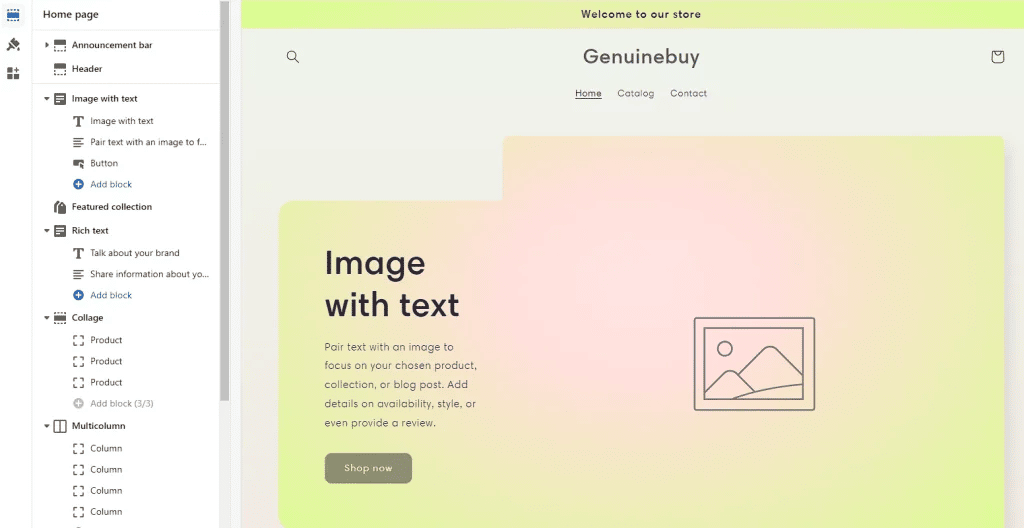
In fact, we managed to build an online store within just a couple of hours! Even if you’re a non-techy person or someone who is building their first-ever online store, it’s very much possible for you to master Shopify within a few days.
Plus, the additional range of features that Shopify offers in contrast to Weebly makes the learning curve worth it.
Moreover, the store editor has widgets that guide you through building your store step-by-step. And if you get stuck somewhere, you can easily reach out to customer support or look up online.
Besides, Shopify also offers an ‘undo’ button with lots of editing shortcuts – which Weebly clearly lacks. You can also read our in-depth Weebly review.
Shopify vs Weebly- Ease of Use Verdict
All tried and tested, we’d say Shopify is the winner when it comes to ease of use. While both the platforms are very easy to use, scoring almost equally in our testing, Weebly lacks some important features. Contrarily, Shopify offers a more intuitive interface, an undo button, and lots of keyboard shortcuts that make it better than Weebly in this case.
Design & Customization
Your storefront should attract visitors and encourage them to make a purchase, all while offering a smooth experience. Having a modern template, easy-to-navigate buttons, visually appealing images, and quick checkout processes help in offering that seamless experience customers expect from you.
Shopify offers some very unique and beautiful templates for your online store. With 10 free themes and 50 paid options, costing $140 to $180, you can build a personalized store that reflects the look and feel you want for your brand.
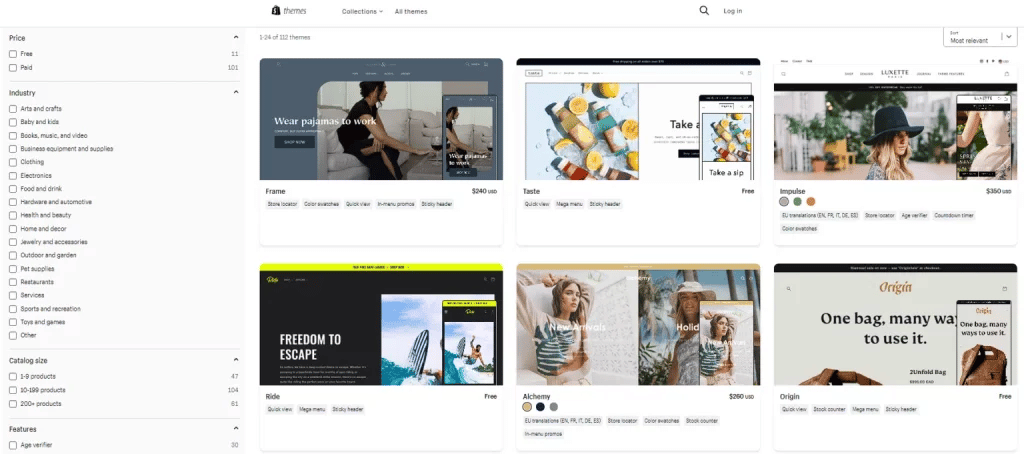
Shopify doesn’t have a drag-and-drop functionality, but it offers clear instructions throughout to help you build your website without much hassle.
You might think that the lack of drag-and-drop functionality will be a dealbreaker, but in our testing, we found Shopify is just as customizable as you’d expect. Also, the premium themes are a bit expensive but they deliver an excellent end-user experience.
As far as Weebly is concerned, it offers simple templates that are crisp and well-designed to suit your needs. While these templates aren’t as advanced as Shopify, they are very professional-looking and should work well for most store owners.
Moreover, Weebly’s drag-and-drop website builder makes it feel like a breeze to build and edit your online store. Once you install a theme in your store, the editing process is very intuitive, making it easy for you to personalize your store.
Also, you can add eCommerce features to any of its themes based on your needs.
That said, Weebly’s themes are a bit limiting. For instance, it is often hard for people to locate key elements like shopping cart, shipping information, etc. which makes the customer experience more tiring.
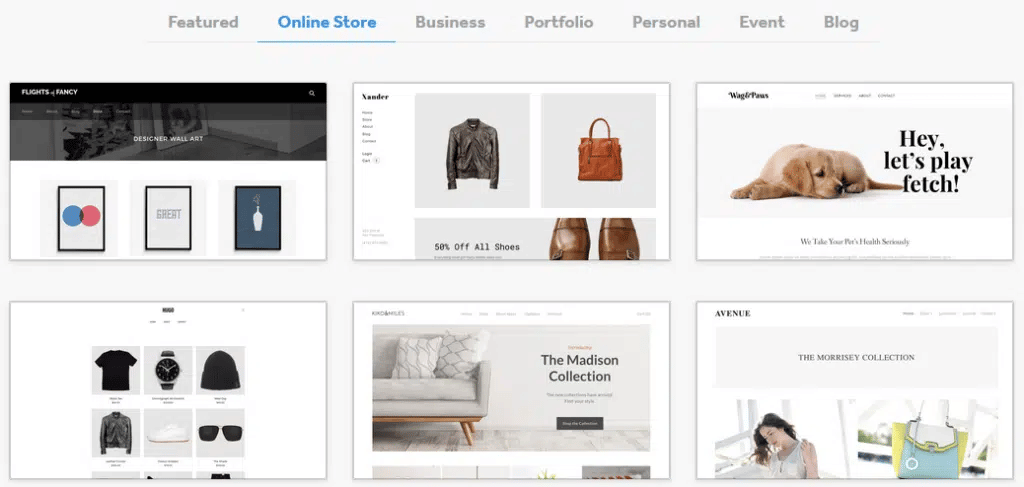
Further, the themes lack some built-in features like embedded contact forms that you will need to add from the app store.
Overall, Shopify’s themes are slightly better than Weebly’s simply because they’re geared toward selling and enhancing the user experience. But if you want to start an online store quickly, Weebly is definitely worth a try.
Shopify vs Weebly- Design & Customization Verdict
Although Weebly offers a decent range of templates that are professionally designed, Shopify still has better themes and design options. Shopify’s themes are clean and modern, with clearly visible buttons and industry-specific features. Contrarily, with Weebly, it’s difficult to locate key elements like a shopping cart, and the themes are more generic.
E-Commerce Tools
Shopify is a full-blown eCommerce platform with plenty of tools and features to help you sell. So it shouldn’t be a surprise that it also offers a great range of eCommerce features that can help your business stand out.
First off, it allows you to sell across 10 different channels including Facebook, Pinterest, and eBay. Moreover, Shopify is one of the two platforms that allow you to integrate with an Instagram store.
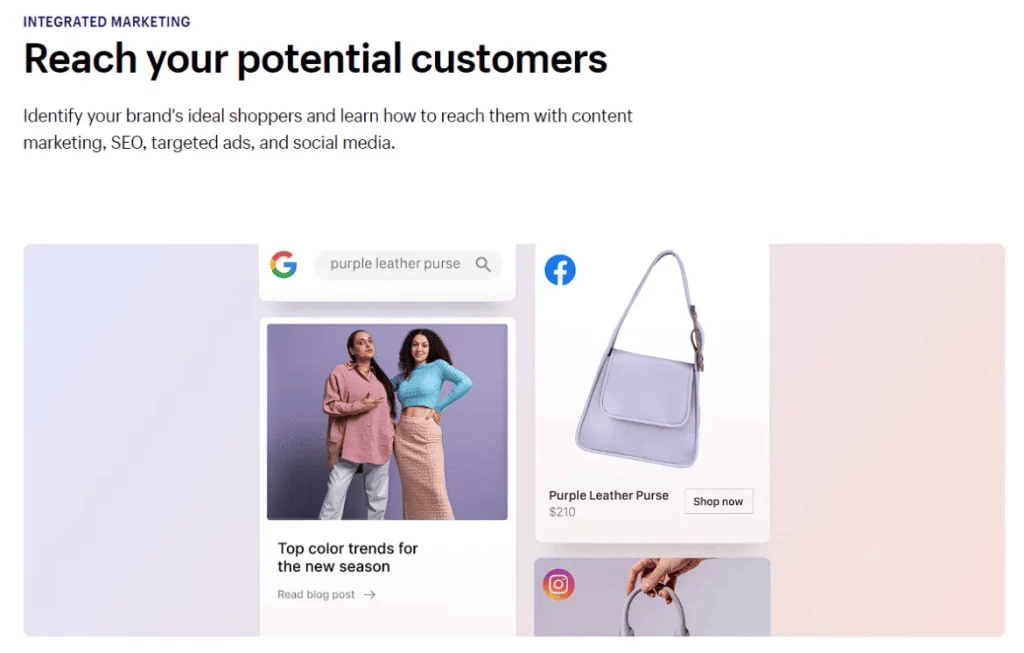
Another interesting feature that Shopify offers is that it provides no real inventory limitations across all of its price plans.
So you can sell an unlimited number of products, get revenue reports, offer discount codes, sell in 133 different currencies, and even set country-specific domains to optimize international SEO.
In simple words, whether you want to sell 10 products or 1,000, Shopify will let you do it easily irrespective of your plan. This is one of the main reasons why Shopify is the best platform for large stores and businesses that want to grow rapidly.
In addition, Shopify allows you to accept payment from over 70 payment methods, including credit cards and PayPal, in different currencies. However, if you want to avoid paying transaction fees, you’ll need to use Shopify Payments.
When it comes to shipping, Shopify offers a wide range of features like printable labels, and integration with loads of apps to improve the process.
An important aspect where Shopify clearly wins over Weebly is analytics. It offers reports to help you track your store’s transactions, measure your online store speed, and get insight into your visitors.
Additionally, you can also get detailed reports about your online store’s inventory, customer behavior, marketing, sales, acquisition, retail sales, and profit.
Now, Weebly focuses on the essential eCommerce features that aim to help small businesses get online smoothly and quickly. So it is not as comprehensive as Shopify when it comes to eCommerce tools, but Weebly still works great for a lot of businesses. Why?
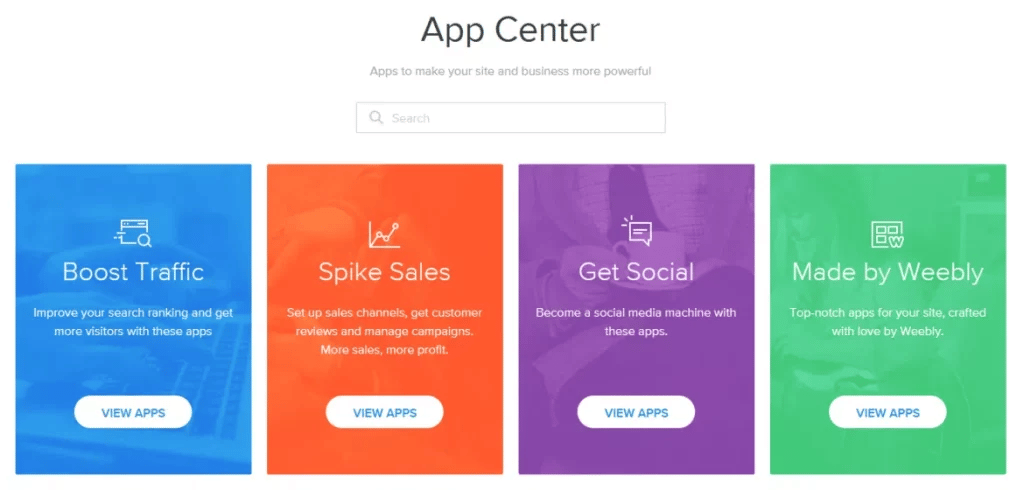
Firstly, Weebly offers integrated email marketing to boost engagement and convert prospects into customers.
Secondly, you get a mobile-ready website that allows customers to purchase from your store while they’re on the go. Plus, it offers you the ability to create dedicated product pages for each item in your store and use filtered product search tools.
Thirdly, it provides eCommerce features like inventory tracking, tax calculator, and coupon builder.
What’s more interesting is that Weebly also offers abandoned cart emails so that you can send automated emails to customers who drop out of checkout.
A major selling point of Weebly is the fact that you can easily migrate a store you’ve already built to Weebly by simply uploading a CSV file. You can then personalize the store using the tools in the editor.
At this point, you might think that Weebly’s eCommerce tools are pretty good, and that’s true. But it’s worth pointing out that in the Shopify vs Weebly comparison, Weebly still lacks Analytics, which is a strong suite of Shopify.
Weebly only offers in-house reporting which isn’t as advanced as Shopify’s Analytics. This shouldn’t be an issue if you have a small number of products, but as your store grows you’ll eventually want more features, especially analytics.
The only downside with Shopify is that its tools sound too wide-ranging and so there’s a possibility of you finding the number of tools overwhelming.
Shopify vs Weebly- eCommerce Features Verdict
Shopify is a dedicated eCommerce platform and so it’s not surprising that it offers advanced eCommerce features that cater specifically to the needs of store owners. Shopify has no limitations in terms of how much or what you can sell, and you also get to access advanced analytics and reporting. Compared to Weebly’s limited choice of eCommerce tools and reporting tools, Shopify is the clear winner.
Third-Party Integrations (App Store)
Having a good app store in your eCommerce platform is essential as it will help you when you build your online store.
More importantly, when you want to scale your business and integrate different apps that offer services like dropshipping, loyalty programs, referrals, and more, you’d want a handy app store that you can access easily and quickly.
Now, Shopify offers one of the best app stores in the eCommerce market space. You can choose from over 1200+ apps, ranging from social media integrations to email marketing apps, shipping apps, popup builders, holiday-marketing apps, and many more.
These apps help you add more functionality to your store and are great time savers. So you can easily replace tedious manual work like managing loyalty programs, sending SMS or emails, running broadcast campaigns, etc with these apps.
While some of Shopify’s apps are free, others cost a monthly fee that you’ll need to pay. If you ask me, you could easily opt for the free apps at the beginning of your store business, and once you scale up your biz you can choose more specific, powerful, paid apps.
On the other hand, Weebly also gives tough competition to Shopify in terms of the app store. The overall layout of the app store is much cleaner and more intuitive than Shopify, so finding the right app for your business is quick and easy.
The apps are divided into categories like ‘marketing’ and ‘eCommerce’. Given the apps are fully integrated, you don’t need to edit anything in the backend of your site. You can simply select the app you want to use and add it to your website at the click of a button.
Similar to Shopify, Weebly also offers a mix of both free and paid apps. And you can get apps that literally cover anything from offering multi-language pages to a floating button to scroll back to the top.
Shopify vs Weebly- Third-Party Integrations (App Store) Verdict
Both Shopify and Weebly have pretty good app stores and so it’s not a deal breaker. You can add various elements to your site in just a few clicks on both platforms so we’ll call it a tie here.
Shopify vs Weebly: Customer Support
Having great customer support means that you can run your online store smoothly. It’s like whenever you hit a roadblock, you know someone’s got your back and know that you’ll get it sorted and move on.
Shopify Customer Support
Shopify’s customer support is pretty extensive and they offer a wide range of tools to ensure their customers can easily reach out to their support team or get their queries sorted by themselves.
Given the number of features and functionality that Shopify offers, it’s likely that you’ll have some questions while building your online store. And so, Shopify provides 24X7 over-the-phone support, live chat, email support, and social media help (Twitter).
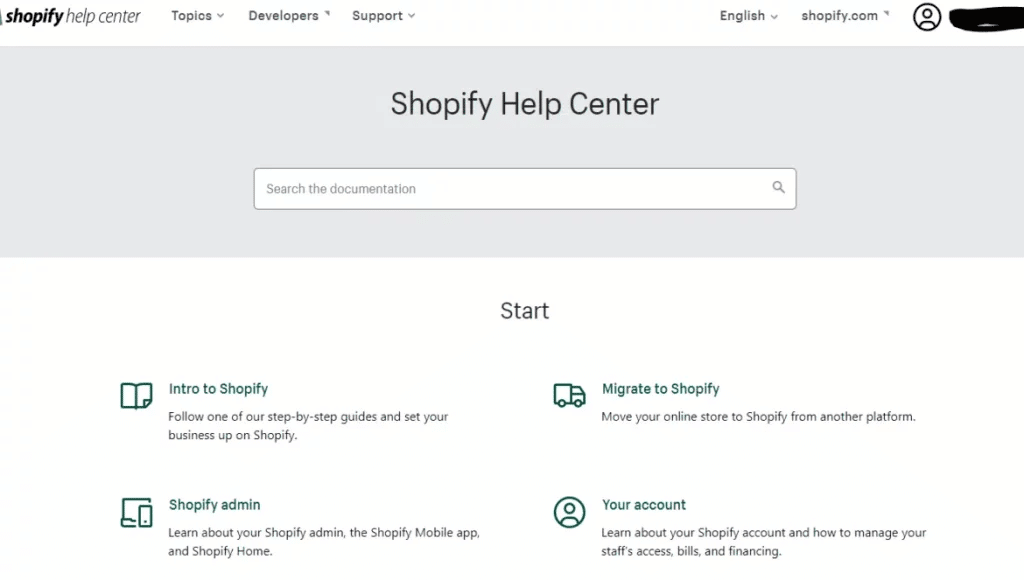
It also has an excellent knowledge center forum where you can ask questions or lookup for relevant topics you want help with.
If you choose a higher pricing plan, you can even get a dedicated support agent to give you personalized help.
Weebly Customer Support
Weebly is a bit limited when it comes to customer support, especially when you compare it to Shopify.
To start with, Weebly provides email support, a community forum, and a knowledge base. While you can get some of your answers directly from either the forum or the knowledge base, if you’d like to speak to a customer service rep or get email support, you might struggle to get quick responses.
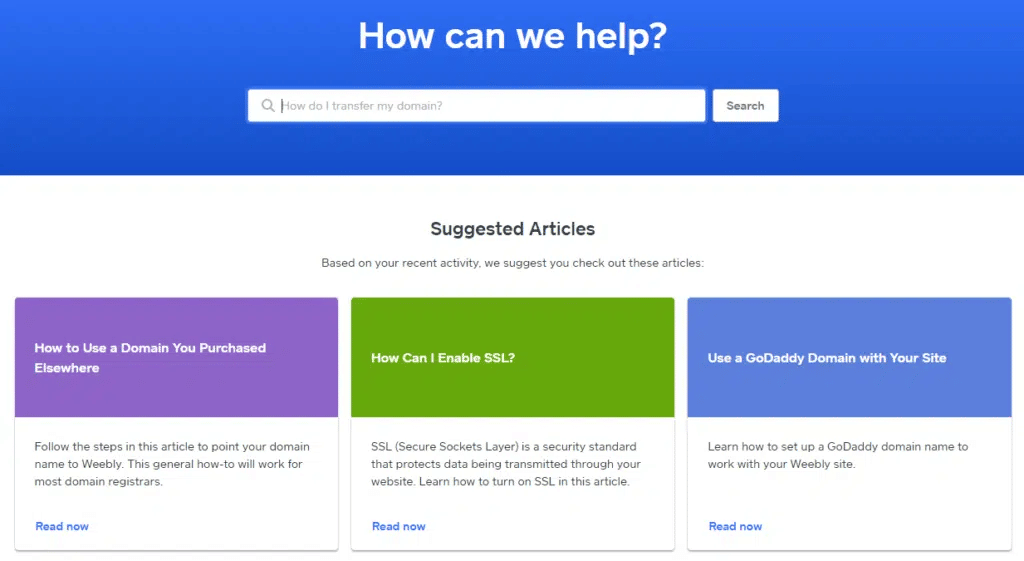
Besides, if you wish to access phone support, you’ll have to upgrade to a Pro or Business plan.
Having said that, you should keep in mind that Weebly is quite easy to use (more than Shopify), and you may not need as much support with it as you would with a more complex platform.
Shopify vs Weebly- Customer Support Verdict
In this Shopify vs Weebly comparison, I’d say Shopify is the winner for us. While Weebly offers decent customer support that should work well for most store owners, Shopify simply offers a more comprehensive customer support that Weebly can’t match.
Pricing
Shopify Pricing
With Shopify, you get a 14-day free trial where you can check out all of the platform’s available features. Once your free trial ends, you’ll have to upgrade to a paid plan to keep using the platform.
Shopify offers three pricing plans, which are as follows:
- Basic Shopify: $29/mo
- Shopify: $79/mo
- Advanced Shopify: $299/mo
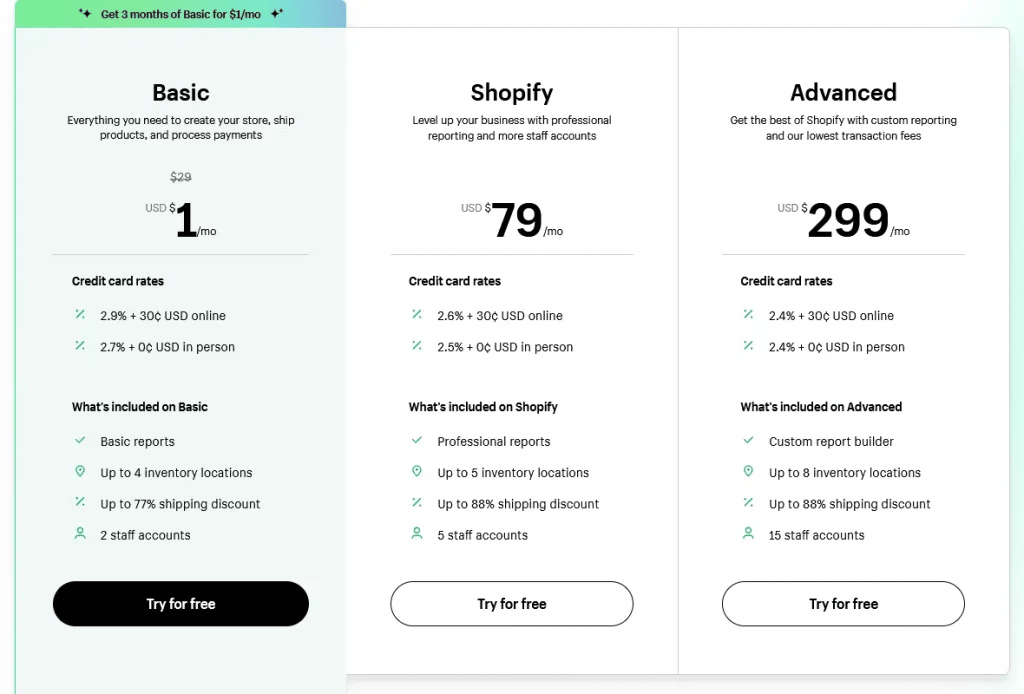
While Shopify isn’t the most affordable option out there, all of the plans come with a comprehensive set of features for you to explore. If you choose the Shopify or the Advanced Shopify plan, you can add gift cards to your store, get professional reports, and even set country-specific domains to boost SEO.
Additionally, the Advanced Shopify plan also offers third-party calculated shipping rates, so you can get the most accurate results without much hassle.
Weebly Pricing
On the other hand, if you choose Weebly to be your eCommerce platform, then you have to choose from three Weebly pricing plans, which are as follows:
- Pro: $12/mo
- Business: $25/mo
- Business Plus: $38/mo
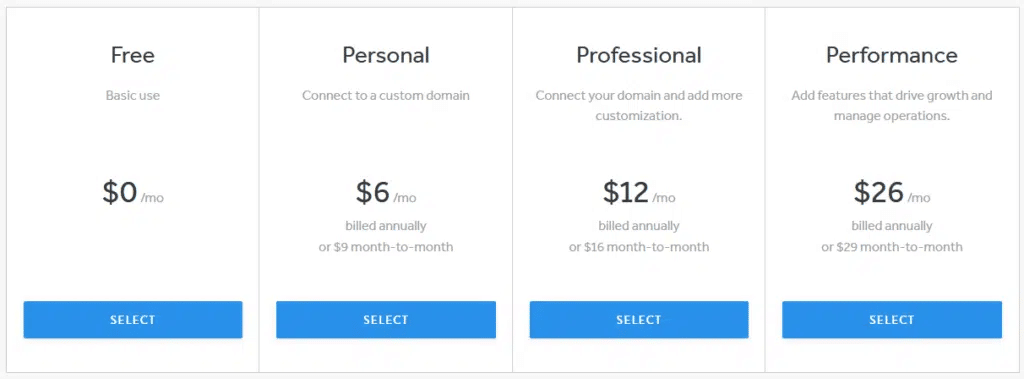
Clearly, running an online store with Weebly is pretty cheap. You get features like unlimited storage, a shopping cart, the ability to accept payments through 3rd party providers, SEO, lead capture and contact forms, etc with all the plans.
Moreover, you get a free domain name worth $20, and $100 in credit for Google ads to help you get started with your marketing as well.
If you choose the Business Plus plan, you also get built-in email marketing, which is a nice feature for those who want to keep their entire eCommerce ecosystem within a single platform.
Shopify vs Weebly- Pricing Verdict
Overall, Weebly is a lot cheaper than Shopify, but it also provides fewer options. So, if you’re looking for a simple platform that has decent functionalities and does the job pretty well, I’d recommend Weebly. And if you’re looking for an advanced eCommerce platform with powerful sales features, I’d recommend you go with Shopify.
Shopify vs Weebly Conclusion – Which one is better?
Choosing the right platform to build your online store is a BIG decision and it can define the roadmap of your business. There are tons of tools out there that offer a wide range of features you’d ideally look for in an eCommerce platform, but the question is which is the right eCommerce platform for your business and needs?
In this article, we did a head-to-head comparison of Shopify vs Weebly and discussed all the major features that these platforms offer.
Having said that, there’s no one-size-fits-all here.
With a range of third-party apps and powerful features, there’s nothing that beats Shopify when it comes to building an online store. From the wide Shopify theme range to the flexibility of customization options for your store design, Shopify caters to the needs of anyone who is looking to scale.
Weebly, on the other hand, is best for small businesses, offering all the essential features you’d need to build your online store. It’s also really simple to use and modern, so you get professionally designed templates, themes, and a good range of tools.
It ultimately depends on whether you want to use an all-in-one eCommerce platform like Shopify that has everything built-in or use a platform like Weebly and look for add-on functionalities elsewhere.
FAQs
Is Shopify better than owning your own website?
If you have never built a website/online store before, Shopify is better than owning your website. Shopify is a self-hosted platform, so you don’t have to set up hosting and a domain to get started. Although, owning a website can give more control and freedom.
Is Shopify good for beginners?
Yes, Shopify is ideal for beginners as it lets anyone without prior experience set up an online store within minutes. First-time users can start by signing up, buying a plan, and choosing a name and a theme to start an e-commerce store.
Who is Shopify’s biggest competitor?
Big Commerce and WooCommerce are two of the biggest Shopify competitors. Big Commerce offers more features and flexibility, while WooCommerce is open source and free.
Do I need to buy hosting to use Shopify or Weebly?
No, you don’t need to buy hosting to use Shopify or Weebly, as both platforms are self-hosted. You only need to signup and subscribe to a plan to create your online store. You can also host Weebly on your own hosting solution but not Shopify.
